Printing To Do lists in iCal
04 March 2007 - Filed in: iCal Printing & PDF
iCal offers a special customised print dialog, allowing you to print calendars and to do lists in a number of different ways. While iPhoto offers a nicer way to publish complete calendars, the print options in iCal give a great way to print to do lists.
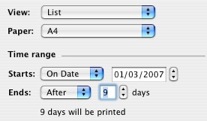 Start by going to File --> Print or hitting Command-P. A large preview window appears, with many options down the right hand side. The default settings will print a normal calendar in month view. To change this to a simple to do list, change the first popup menu from Month to List. Choose your date range using the settings below, and uncheck all the boxes in the Options sections apart from "To Dos".
Start by going to File --> Print or hitting Command-P. A large preview window appears, with many options down the right hand side. The default settings will print a normal calendar in month view. To change this to a simple to do list, change the first popup menu from Month to List. Choose your date range using the settings below, and uncheck all the boxes in the Options sections apart from "To Dos".
 Your page will show all to dos dated in the range you specified, as well as any undated to dos. If you don't want any of the undated to dos to show up you can delete them, or move them to another seperate calendar that isn't set to print.
Your page will show all to dos dated in the range you specified, as well as any undated to dos. If you don't want any of the undated to dos to show up you can delete them, or move them to another seperate calendar that isn't set to print.
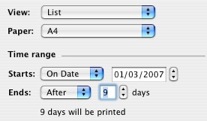

blog comments powered by Disqus